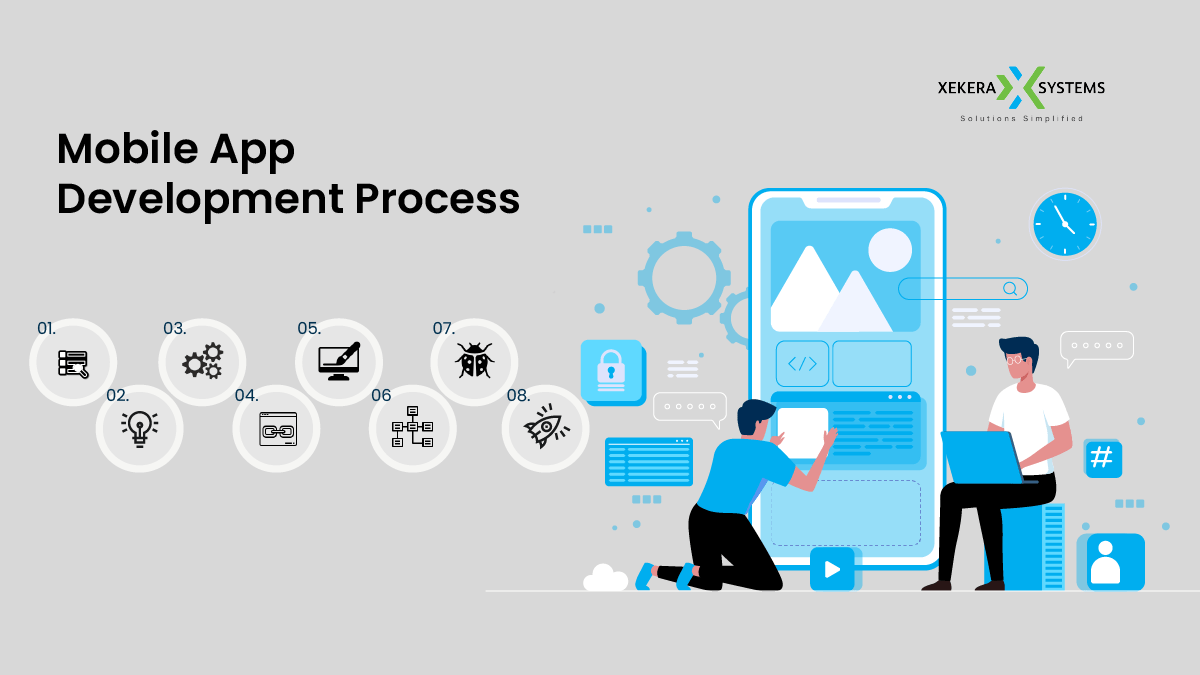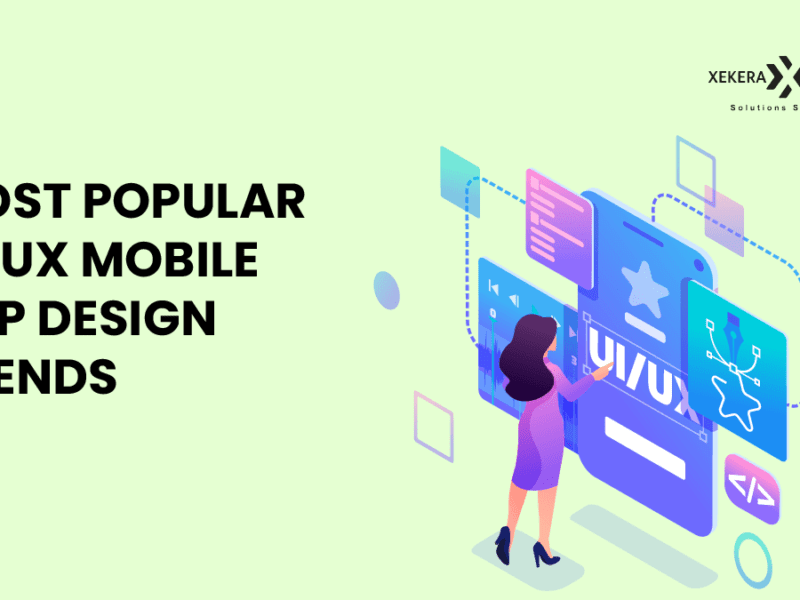Take a peek into the world of mobile apps in the technologically advanced 21st century.
According to Statista, annual revenue from apps reaches $111 billion. In addition, we can see that the number of applications available in the Play Store and App Store has increased significantly. Moreover, we are witnessing many new trends in the mobile application development process.
Long before that, the concepts we conceptualized in his science fiction movies and books became commonplace in many areas of our daily lives. AR, VR, Machine Learning, IoT, etc. Revolutionizing every industry.
So how have all these technologies affected or optimized the mobile app development or process?
The bottom line is that app development is like hanging out in the park. It isn’t. Instead, we need a meditative step-by-step approach to reap the expected benefits.
Interested in learning more about our mobile app development services and processes?
In this article, we have discussed a few modest points that are related to the application development life cycle. But before we start building apps, let’s first have an overview of app development and its platform.
What is mobile app development? – Overview
In technical terms, mobile application development is a process or procedure for creating software that runs on smartphones. The user later downloads and installs the app from the app store.
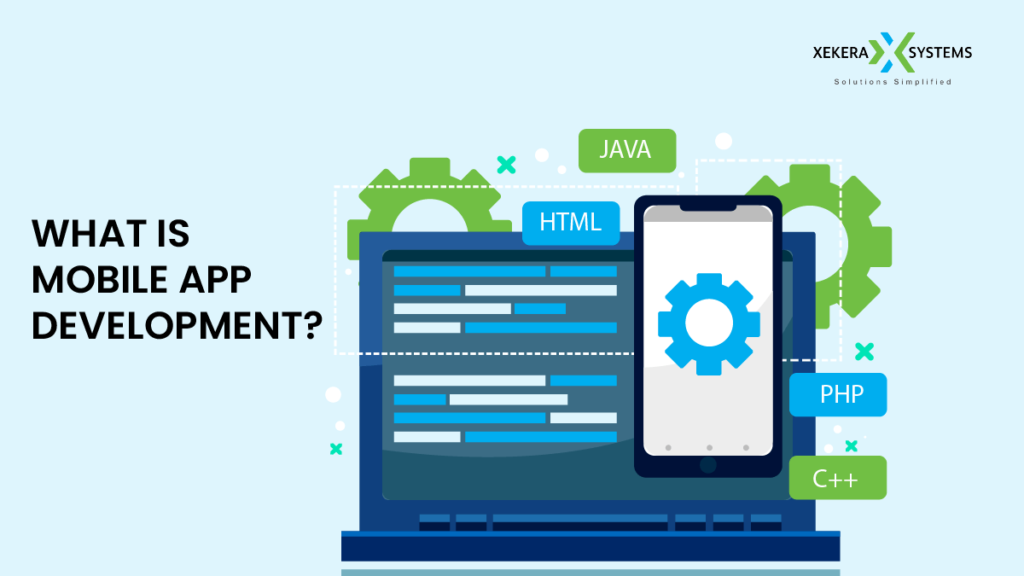
Creating a mobile app involves countless considerations such as screen size, functionality, app development platform, theme, and more. From now on, you need to hire a mobile app development company to handle your requirements with a whole team.
The types of mobile apps that developers create are native, hybrid, and web apps
Learn more about mobile app development platforms and their processes here.
Mobile application development platforms
The two main platforms for app development are iOS and Android.
iOS apps run on Apple hardware such as iPhones and iPads. The software will be built in Objective C or Swift and will be available later in the app store. Android apps, on the other hand, are based on modified versions of Linux and Java sites.
Basically, there are 2.87 million apps in the Google Play Store and 1.96 million apps in the Apple App Store. Still, there is hope that new apps will find their way and become popular among users. became. This suggests that the app market is still waiting for big hits.
So, are you planning to create a mobile app for your startup idea?
- Running with as many questions as possible What is the mobile app development life cycle?
- How do I create an app for my business?
- Where should I start?
- Which platform to choose for the application creation process
- How does app development work?
- What is the mobile app development process?
- How long it takes?
- How much does it cost to create an app?
- How can I reduce the cost of app development?
That’s why I decided to write this article.
Advanced Tips – Bookmark this article if you are planning to build mobile apps for your business or startup.
Are you ready to dive deep into the sea of steps in the app development process? So…
Mobile App Development Process – A Step-by-Step Guide
Almost the same, Our method is constantly evolving based on the requirements of the application and its domain.
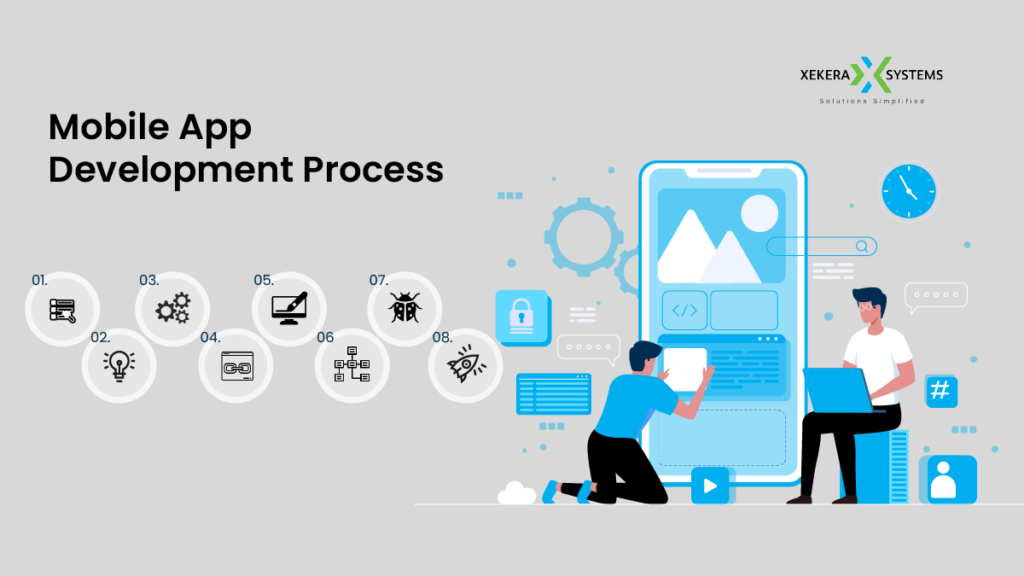
However, there are standard processes and stages for creating a mobile app. The instructions are based on Android and iOS app development. Let’s take a closer look!
Step 1: Find an app idea
Every app development process starts with an idea. Then it requires a lot of brainstorming and research to get a clear idea about the application.
Is your app vision clear? In this case, you can go directly to the next step. But if you have any doubts, here are five questions to answer.
1. What is the main purpose of the application?
2. What problem does your app solve?
3. What is the target group?
4. How does your app stand out from the rest?
5. Why should people keep using your app?
Conduct market research. Developing a strategy for future mobile apps is like planning a vacation.
You should do a thorough market research of your industry and select the best option for your application, then calculate your budget and timeline
It’s like planning a trip, right? (Jokes aside)
Learn about current market trends and issues facing your audience. Another important step is to provide solutions to user problems through mobile application development.
Consider and thoroughly research the benefits your product will bring to you and your customers. In short, study the competitive landscape and find profitable spaces.
So it is the first critical step in the mobile application development cycle. Let’s continue!
Step 2: Discuss the project requirements
Now you have a clear intention with mobile app development.
Wait!
Have you decided on a mobile app development platform first? If not, this is the first thing you need to do.
Since you are already working on your target audience, deciding on a platform is easy. However, here is a quick overview of the percentage of Android and iOS mobile users worldwide. (Helps in choosing a platform for app development)
Now let’s discuss the features, functionality and business model of the app.
Have you considered your app’s revenue generation and business flow options? This is where the business model comes into play. There are different types of business models, including subscription-based business models, two-sided marketplaces, freemium business models, in-app purchases, and advertising business models. Bring your ideas to life with the perfect business model.
Start by analyzing the key features you can offer your users based on your industry. If you are not a techie, tackle the technology issues with the help of the mobile app development company you have hired.
Implementing a trending and reliable technology stack is essential for the smooth functioning of your application.
The product plan is complete!
Furthermore, we recommend that you decide which MVP product to launch first before the final development of your mobile app.
Describe the minimum viable product
There are four basic elements to building an MVP product: functionality, readability, design, and usability. Below is a list of some of the reasons why you need an MVP product.
- Testing business concepts. (Most important)
- One of the easiest ways to get user feedback on your app. The
- MVP simply highlights your product idea and sees it working in real time.
- Learn about the scope of upgrades.
- Create improved products with minimal or no defects. (For a better version of the final application)
- An opportunity to tighten security.
- Evaluate the performance of the application and make necessary changes in the final version. You can also build other products like
- prototypes.
Application development planning
You are now in control. But have you ever thought about the name of your app? To find the perfect name, think about your vision and mission of mobile app development. Find a unique and effective name for your app
Pro tip: Don’t forget to optimize your App Store. From now on, choose an unused app name that users can easily find in the App Store.
That’s it, the complete app development plan is complete. App objective, business model, mobile app platform, name, etc. are clear. It is the last step before starting the actual application development process.
Step 3: NDA Signing
Security is an important issue for every business, online and offline. From now on, we recommend that you sign an NDA with the software company you employ before you start developing your mobile app.
Most of the top app development agencies always sign an NDA before starting development. The NDA contains all the details about the development of the app and the company must provide everything that is part of its NDA.
To make it more clear, I have mentioned some points that should be considered in the NDA.
- Name of the contracting party.
- Duration of the project.
- In this case, it is sensitive information
- Confidentiality Waiver.
- project ideas remain protected
- Statement referring to the proper use of confidential information.
- Defining the understanding of the project, mode of communication, features of the application, its tech stack, reference/annexures, delivery phase milestones, scrum meeting, sharing of files, and so on.
So, everything is finalized and it’s time to give a kickstart to the real-time mobile app development.
It is time to let the real action begin! Avengers Assemble!
Step 4: Application design steps
Do you believe the first impressions?
The same goes for your app. The look and feel of your mobile app is one of the top priorities for your users. And this is where her UI/UX design app comes into play.
Whether it’s world-class app development or just an MVP product, user experience plays a key role in your app’s success. This goal can be achieved with the perfect mobile app design service.
Mobile app design services are divided into many parts. Similar to app development, UI/UX design has processes and sub-parts.
Before diving into the sub-areas of app design, let’s first understand two important design concepts. H. UI and UX.
Synopsis of UX (User Experience)
User interface design is defined as the graphical representation or layout of a mobile application. Simply put, a UI designer provides/creates the look and feel of an application.
Alignment of click buttons, sliders, images, text input fields, and all user-manipulated elements
Animations, screen layouts, and every imaginable micro interaction are also included.
UI designers also work on color combinations and button shapes for apps.
In short, an app’s UI design works with all the elements of the app and makes them cohesive.
UX (User Experience) Overview Her UX design for
apps describes how users interact with its application’s user interface elements. A UX designer’s main goal is to tie all of her user interface elements together so that users can navigate smoothly.
In addition, some degree of iterative analysis is part of UX design. Create wireframes of user interactions and incorporate them into your designs.
All a UX designer cares about is the overall understanding of how users interact with the app. It follows various principles of user interface design, such as the principle of feedback, the principle of reuse, the principle of structure and the principle of simplicity.
If you are wondering the difference between UI and UX, here is the answer.
The user interface designer determines how the user interface will look, but the user interface designer is responsible for how the user interface works.
App design – User experience (one of the main reasons for app success)
Now that you understand these terms, let’s dive into the overall design of the app. Here we have presented the mobile app design process by Xekera Systems. We always design our applications with the end user in mind.
The first step is to get the idea for the application on paper
The first part is sketching the app idea on paper. Later I will develop a wireframe to make it a simplified version.
A. Wireframes for application design
Wireframes are essentially part of the application development lifecycle that helps you solve the final design solution. Wireframe design is important no matter what industry or digital platform you work in.
“The easiest and fastest way to bring wireframes to life is the double P (pen and paper)”
The basis of wireframes are sketches created for the development of mobile applications. Product wireframing is all about discovering potential application design solutions. You can also call it a schematic version of your future project.
The only caveat is that the wireframe design of the mobile app must match the product exactly.
Here is a detailed wireframe of such an application. To better understand wireframes, familiarize yourself with them.
B. Style Guide
Worried about brand consistency? If so, a unique and effective UI style guide is important.
Confused by style guides? We provide this part of the application design process.
A style guide is defined as an overall set of user interface design standards for user interface elements and their interactions with various application products.
This maintains consistency across different design teams and companies.
Important elements included in the UI style guide include fonts, colors, layouts, design patterns, component libraries, graphics, dialogs, toggles, buttons, and more.
- Here are a few reasons why a UI style guide can help you design your app.
- Improves collaboration between designers and developers. Through
- app design creates consistency in UI and UX.
- New designers can easily customize their projects using UI themes.
- During the app development process, you can easily keep up-to-date with UI design changes.
Simply put, a style guide allows all parts of your mobile app development team’s structure to stay on the same page.
C. Mockups
In the field of mobile app design workflow, a mockup is a true simulation of what an app design might look like.
The final design sent for prototyping is called a mockup. In fact, the mockup is based on a combination of wireframe and logic with graphics and its user interface elements. One of the best ways to learn about mockups is to see how cars are designed.
Mockups can also help you find real-world design issues that you might not have noticed using the steps above.
In short, Mockup is the mobile app design phase, the end of the Lo-Fi phase and the beginning of the Hi-Fi phase.
Some stages are very difficult to imitate. Thanks to modern mockup tools. Common mockup tools include Sketch, Figma, Adobe XD, Photoshop, InVision Studio, Webflow, and more.
D. Application prototype design
Now it’s time to create the actual design of the app.
Prototypes are a great representation of mobile apps. Many people even say that a prototype is a top model with interactions, animations, UX elements, button clicks, everything that makes the design come alive.
Mobile app prototypes take abstract ideas from models and turn them into tangible products.
You can also share your prototypes with friends, partners or others and ask for suggestions. Plus, it’s a great opportunity to pitch your app proposal to investors. This stage includes everything from app icons to color schemes, fonts, and element placement.
The design process workflow consists of the above four steps. However, we added two points when designing the mobile app development phase.
E. Motif Design
Yes, this is a key point that we added to make the app design nice and intuitive. The main reason for motion design is to make your mobile app attractive to your users.
Users are always attracted to movement.
Going forward, adding such app themes will serve as another point of success for your app. This gives the user a complete feel of the app.
3D modeling and animation are essential components of motion design. Therefore, developing a simple application with an interesting motion design can attract the attention of users.
Human Interface Guidelines vs. Material Design
In today’s scenario, the mobile application development process involves two most advanced operating systems. H. Android and iOS. Facts are guidelines for designing UI/UX applications. Unfortunately, many of us confuse these terms over and over again. Are Material Design and Interface guidelines the same, or are they different in some way?
Here is a quick overview of the two terms.
Material Design is a system developed by Google to provide users with highly digitized experiences. It contains guidelines, components and tools that enable designers to create the most engaging user interfaces. Google’s Material Design Guide applies to both Android and iOS. In addition, material design is easy to implement and popular with users
As the name suggests, the iOS Human Interface Guidelines were enforced specifically for iOS app designers and developers. These instructions are meant to be consistent across all iOS devices. Developers/designers can also learn about basic architecture, sizes, elements, design principles and more.
You have successfully completed one of the main steps in app development. The real action is now!
Step 5: Mobile Application Development
This is considered to be the most active phase of the application development life cycle. This stage is the heart of the entire mobile app development process. However, the application vision should be clear to all members of the application development team structure.
You can also call this stage coding which includes front-end development and back-end development. Further improve the functionality of the user interface.
Application development is divided into three main steps, followed by sub-steps. Before moving on to the detailed version, let’s quickly summarize the stages of the app development process.
The mobile application is based on three basic components i.e., Backend server technology, API (application programming interface) and frontend development.
The elements that users see and interact with are the front end of the application, the development of server-side work is the back end, and the things that connect one application to another are called APIs.
Now let’s dive into this issue and learn more about each step.
A. Sprint planning
Every application development process starts with sprint planning.
Now you may be wondering what this unfamiliar term sprint is. Well, it is a common and popular term in the app development process.
Most companies adopt agile methodologies for end-to-end application development. This makes project management simple and easy. (Follows agile methodology as a step in building applications)
Back to the sprint. This is part of the agile methodology. A project working with Agile methodologies is divided into smaller parts called sprints.
Depending on the size of the project, sprints can last 1-4 weeks. At the beginning of each phase of application development, the project manager performs sprint planning. Each sprint contains concepts and visual prototypes that later become deliverable versions.
Each sprint will consist of its three teams as shown below.
Scrum Master: The person responsible for agile Scrum and ensuring the process runs smoothly.
Scrum team: The people who work on the project. (consists of designers, developers, testers, etc.)
Product Manager: The person who manages the mobile application development process. Assign tasks to your team.
In short, sprint planning breaks all mobile app development into small chunks. The project manager plans one sprint at a time, and future sprints depend on the results of previous sprints.
The mobile application development project is then divided into sprints for further implementation.
DO YOU KNOW?
The application development process is the technical architecture, technology stack, and application development milestones.
B. Backend development
Get started with backend development. The application becomes. It is the heart of your application that stores, accesses, processes and protects your data.
The backend is like a server for users to get the information they need. A lot of business logic and algorithms go into the process of processing, storing, and retrieving information in your application. This is done in the backend of the mobile app. For example, logging in/out of users, handling requests, storing data in the cloud, etc. happens in the backend of your application.
Backend development works mainly in its three aspects of the application.
- Database
- Script
- Architecture
Common backend technologies are Ruby, PHP, ASP Net, Node js, JavaScript, JAVA, Python, Kotlin etc. You can choose any of them based on the needs of your application development project.
The backend can be an existing MBaaS (Mobile Backend as a Service). This saves time and money. The top four MBaaS available are AWS (Amazon Web Service), Firebase, Parse, and Back4App.
Confused about what backend developers do? Here is the same answer.
Backend Developers
These developers perform many functions including the basic architecture of the project. The logic of the entire application system is written by the backend developer.
Basically, anything the app owner/admin changes in the backend is updated directly in the app on the user side.
One of the key tasks of a developer is the design of the application’s database. Tools used for database design include MongoDB, MariaDB, Hadoop, and MySQL. In addition, backend development is used to describe the API of the application.
C. API Development
If you’ve been involved in mobile app development, you may have heard the term API before.
API stands for Application Programming Interface Allows the application to access third-party applications or platforms. These are functions that act as a bridge between two different digital environments.
To better understand, API means to enable communication between different software elements by managing protocols and routines. Just as social media and e-commerce apps have become the standard for keeping people connected and engaged, APIs are essential for usability and relevance in mobile apps.
Whenever you’re designing new tools or managing existing ones, APIs offer incredible flexibility and simplify the management, design, and use of your applications. In addition, API development simplifies the process of connecting your own infrastructure through the development of cloud-native applications. A common example here is the Google Map API.
Simply put, an API is like a URL written in NodeJS and hosted on a cloud server.
D. Application Development (Frontend Development)
The front end of the app is what the user sees and interacts with. Usually managed via a local database, some API or backend.
Front-end developers don’t care about what’s happening behind the scenes of their application, they care about what’s happening on the front stage. A developer is involved in translating her app’s UI/UX design into code so that it renders correctly on screen.
Front-end developers work on code analysis, application design and debugging to ensure a smooth user experience.
For example, open the YouTube app and view previews, videos, etc.
Think about what happens when you click on a video. Several visual and sensory experiences are put into practice. (All this happens thanks to front-end development)
Leading development technologies for native app development include Objective C or Swift for iOS app development and Java or Kotlin for Android apps. increase.
Mobile app development has one more option available these days and that is hybrid app development. Hybrid applications can run on both operating systems using the same code. Flutter, React Native, and Ionic are great languages for developing hybrid apps.
E. Mobile Application Security
All types of software development require security. Mobile app security protects against external threats such as digital fraud, data security, server scalability, GDPR, SQL injection, token-based API authentication, custom encryption and decryption algorithms, firewall settings, and other malware It’s a measure.
A breach can cost a company millions of dollars. While we were busy creating intuitive, innovative and easy-to-use apps, a security breach rocked the cyber world.
The main activities of our mobile application development company include:
- Write correct and safe code.
- We’ve gone the extra mile to build a secure library.
- data encryption.
- Using high-level authentication.
- Always use approved APIs
- Use the policy of least privilege granted.
- Ensure proper session processing.
- works with the best encryption tools and techniques. Use
- temperament detection technology.
- Test again.
That’s the end of mobile app development. The team has put their best effort into the development of the app. It’s time to test your skills and determination!
Step 6: Testing of Mobile App
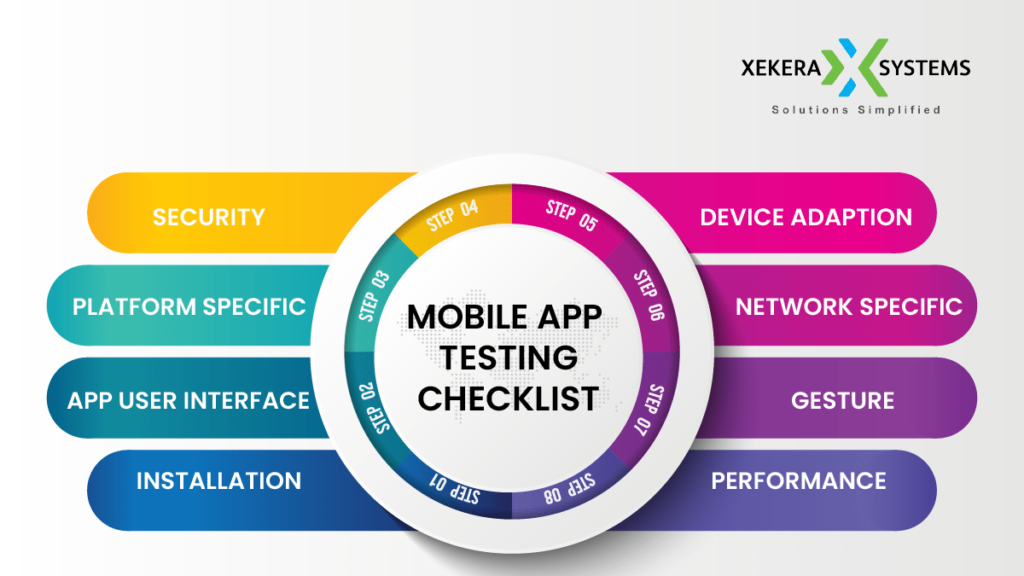
When developing a mobile application for companies, it pays to test the application before final deployment.
The mobile app development process involves testing to tell the app developer whether the app meets expectations. Testing not only helps you find bugs, but also highlights new possibilities.
Checks that new features are properly accessible. Testing involves a QA (Quality Analyst) team to perform various tests. There is no time limit for testing, as the purpose of testing is to identify any issues encountered during the application development process.
Therefore, there are two main types of testing in mobile app development: functional testing and non-functional testing.
App Testing – No Chance for Bugs (Do you buy anything without checking it once?)
Functional Testing: The application is tested by the customer for all functional requirements
It is intended to check all functions of the software system.
Non-functional testing: The main goal is the quality of the application. Testing is done on non-functional factors such as usability, scalability, security and time.
To better understand these two terms, let’s look at the difference between them.
Now you can have a complete idea of what kind of testing your application should be. To track the testing phases of your application, Xekera Systems QA will send you documentation after each build is released. We use a build and continuous test approach to avoid bugs and issues. Parallel tests run whenever a mobile app development module or milestone is completed.
Step 7: Time to launch/deploy your app
In some ways, this is the final chapter in the mobile app development process.
Based on the main goal, the application is submitted for distribution to the Google Play market or Apple’s App Store. However, the two platforms have slightly different rules for deploying apps.
You have to follow a set of rules to get app launch confirmation from these platforms.
How to Deploy an Android App to the Play Store (Android)
Here is a list of Google’s guidelines for app deployment.
- Create a developer account. (Google requires its $25 one-time fee) Link
- business accounts.
- Create an app and upload it to the Play Store
- Provides information about the store record.
- product details and graphic effects.
- work on languages and translations.
- It refers to the classification and privacy policy.
- Time to upload the APK file to the app release.
- Configure pricing and distribution.
- It provides a suitable evaluation of the application. Run it
- version and run the application.
How to deploy an app to the Apple App Store (iOS).
Review the instructions for deploying iOS apps.
- Sign up for the Apple Developer Program. ($99 annual fee)
- Create an iTunes Connect account.
- Prepare the application for distribution.
- Submit the application form for the final exam.
- Auto Post mobile application.
After you publish your app to the App Store, your app goes through a review process that can take days or weeks. This depends on how well your app meets the iOS app development guidelines.
Unlike iOS, Android does not have an authentication process. Your app will be available on the Play Store within a few hours of submission.
The application deployment process only asks the client for developer account credentials and the team takes care of the rest.
Okay, Your App is Launched! Hurray!
So what will the app development company you hire do?
The next step in the application development lifecycle.
Step 8: Post-production support
The application is now in the hands of the user. Of course you will get feedback and evaluation from them. But the chapter of mobile application development does not end there.
To maintain the attractiveness of the application, it is necessary to provide new features and versions of the application, which requires updating the application.
Once the app is released, the new app development process begins.
New Feature – Post Production Support (You always have our back)
Also, always remember that a successful and well-tested application may have runtime errors or even omissions. A simple answer to this situation is post-production support during the mobile application development phase.
Our mobile app development agency is always on hand to provide post-production support to resolve any queries regarding your running app or updating your app with new features and technologies. As a beneficiary, it also offers 3 months of free support to our customers.
So, do you think it’s time to dance for the Money Heist team to win (Bella Ciao! Bella Ciao!)?
Not yet! Marketing and app updates are key areas to continue working on! We also shared some development topics. We hope this helps you make smarter decisions for your business or startup.
Let’s start with why mobile apps are important right now.
Why will businesses need mobile app development and their strong processes in 2022-2023?
Digitization is one of the best ways to create strong competition within your domain.
People are used to mobile applications and prefer to get all services from their mobile phones. To get a real-time picture of mobile app usage, here are some key statistics to look out for.
- By 2022, there will be approximately 7 billion mobile app users worldwide.
- We spend only 8% of our time on mobile using browsers.
- Global Android and iOS Play Store spending is expected to reach $112 billion in 2020, up 25% year-over-year. 4,444 millennials cover about 40% share of mobile phone usage.
- 92% of time spent on mobile phones is spent on communication, services and social media applications. Almost 92.3%.
- users will be allowed language assistance until 2023.
- The average smartphone owner opens 10 apps a day.
- In 2021, distributed applications had nearly 130 billion sessions. His
- updating app icons is the second most common update in the form of ASO (App Store Optimization) at 30%.
Now let’s talk about the importance of mobile apps for startups and businesses. We have also mentioned recipients for creating mobile apps
Customer loyalty program
Let’s say you decide to launch a loyalty program, but how will your customers find out about it? App development helps you get the attention of your users. Mobile app development is effective in building customer communities. And when customers are rewarded for the services they purchase, they are more likely to return to your app.
Improving brand visibility
Brand visibility is key in the current situation.
A mobile application that can be called the face of your company in the digital world. Apps help increase brand awareness by presenting your business in an innovative and original way. It is a new way to promote your business in all corners of the world.
The
An App is a Solution to Every Problem
the application allows customers to contact the service directly at any time. For example, the app can be used to accurately solve citizens’ problems. In fact, it is easy for citizens to develop their own ideas by creating a civic affairs app. Digitization is the basic solution to all problems of traditional management.
Approaching new customers
Attracting new potential customers is very difficult during a pandemic. However, apps are most useful in this scenario. You can reach new customers directly by marketing your app.
And your mobile app will appear in every area you want to target, so your customers can access it from anywhere in the world.
Improving customer engagement
It has always been said that responding quickly to customer issues is paramount to creating a positive impression in the customer’s mind. App development makes this process much easier as you can address customer queries anytime, anywhere.
Gaining a digital presence
As we said before, digital presence is important.
Creating a mobile app is the best way to increase its ROI for the company and expand the business worldwide. In addition, using a digital platform can also simplify the management of your business.
All company information remains protected and analytics provide a seamless overview of company activity.
You can either hire a mobile app development company or use the extended services of your IT staff to develop a mobile app. Research your requirements and choose the one that best suits your project.
Summary – Mobile App Development Process
Well,
Mobile app success = results.
The result is, for example, top mobile apps like Instagram, Instacart, Facebook, Snapchat and Amazon.
But what result are you waiting for? (It looks confusing)
Apps are the result of a detailed and flawless mobile app development process. As an experienced app development company, we have a complete app development team structure to meet your expectations.
Please let us know your request. Our team will do everything to find the best solution for you.