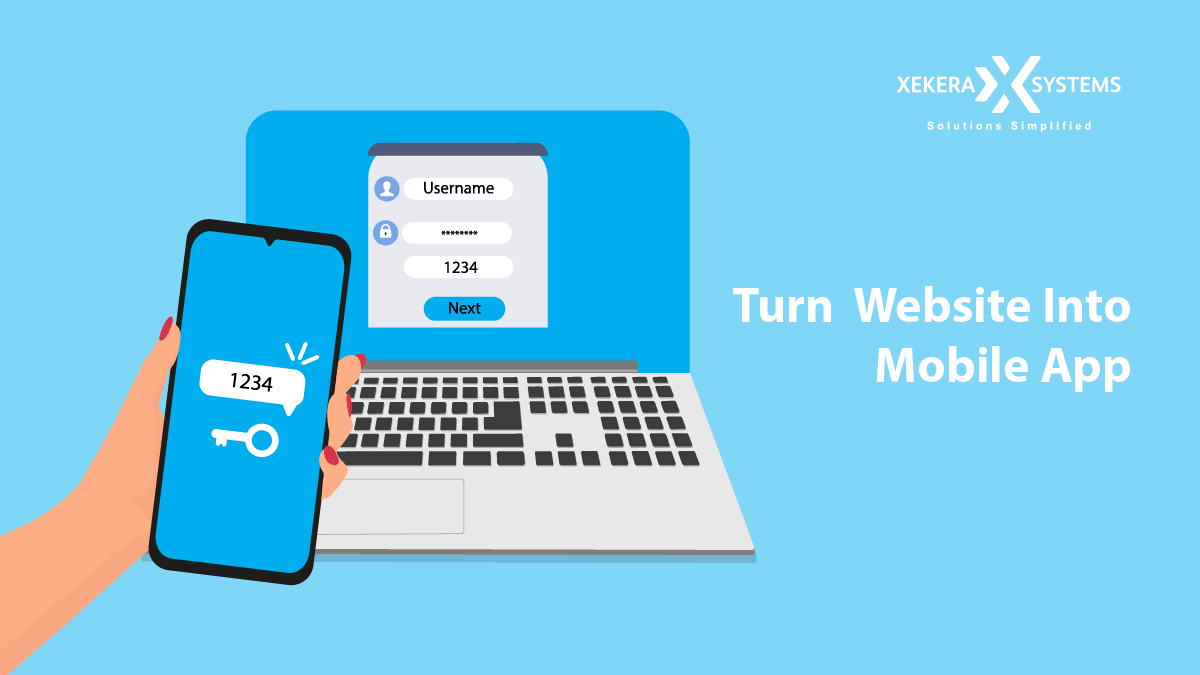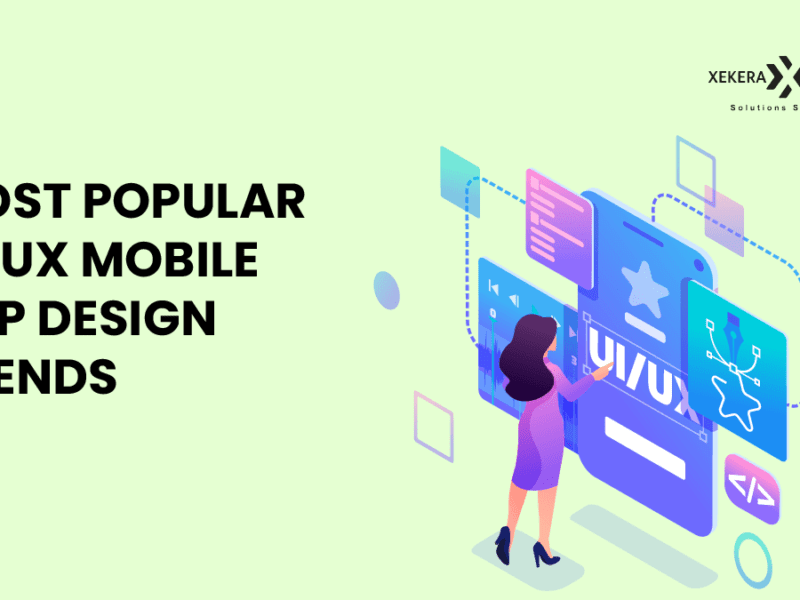Did you know that nearly half of the world’s population uses smartphones? Mobile users can play a vital role in the success of your business. So this guide is for those who are looking for ways to convert their website into an app and will help them understand why it matters today.
Given the choice between apps, users will definitely choose the mobile app. The simple reason for this is a robust user experience (UX). In fact, it’s one of the many reasons to choose a mobile app over a website. They love the mobile app’s offline capabilities that the website can’t.
Leading companies like Dropbox, Airbnb, Google Docs, Ali Express and Flipkart are looking to the future and switching their mobile websites to PWAs (Progressive Web App) or native mobile apps to grow their customer base. I’m here. (PWAs and native apps are discussed in this article.) These companies saw an increase in users from 70% to 100% of his after converting their website to an app. We also saw an increase in business revenue.

Reasons to turn your Website into an App
Whether you’re starting your startup with a modern web app idea or you own an established business, you need to convert your business website into an app to attract more users. Before we dive deeper into the article, let’s take a quick look at some interesting stats to understand why you should convert your website to a mobile app.
There are several reasons why you should switch your website to an app. Here are some of them.
- A mobile user spends 87% of his time on apps, while on the web he spends 13%.
- The average time each visitor spends on the mobile app is 16 times more than on the web.
- Millennials are more likely and enthusiastic to use new mobile apps than their seniors.
- 76% of millennials say smartphones would be meaningless without mobile apps.
- Millennials Generations not only love to buy apps, they are willing to pay.
What Are You Missing By Not Having a Mobile app?
Having a website for your business is great. But what about mobile users? Do you think your mobile website can provide optimal performance? Can you send push notifications when you launch new products for your e-commerce store?Some users frequently experience internet connectivity issues What if I live on location? Would they be able to use your mobile website with such a poor internet connection?
The answer is no!
By not converting your website into an app, you are missing a major chunk of potential users.
Of course, these responsive mobile websites can be built at a lesser cost but you are compromising on the following things.
- User Experience
- Offline Access
- Convenience
- Potential Customers
- Personalization
- Push Notifications
Why You Should Turn a Website into an App?
No doubt, most websites are mobile-friendly today, However, you can still step up to turn a mobile website into an Android app or iOS app to gain a competitive advantage.
Mobile apps are designed and developed to give the best user experience to users with any type of mobile or tablet device. Unlike mobile websites, mobile applications can not be accessed by the browser. To use mobile applications, you have to download them from OS-specific stores(i.e) Playstore, App store, etc.
However, that is not true for the progressive web app (PWA). It can be used through browsers and works more like a mobile app than a website. We will go in-depth about it later in this article.
Now, what is that which makes these mobile apps so popular among users? Why Should You Convert Your Website Into An App? Let’s See All The Advantages Of Mobile Applications Over Websites
Advantages of Mobile Apps Over Website
Users Don’t Have to Wait (Offline Access)
One of the main reasons why a website should be converted to an app is that today’s users have shorter attention spans. Also, when using a website, users have to wait a long time to get to the desired page. To see specific results, you need to launch a browser and enter a URL. The browser gets the results from the server. This will eventually lead to longer wait times.
In some scenarios, users abort the process prematurely due to slow Internet connections. This can take a lot of time. If you have a mobile he app for that or converted your website into an app, those users could become potential buyers. Data is stored in the mobile app itself, so users don’t have to wait. You can also use the mobile app offline.
Personalization
Customers love spending time with mobile apps because they give them what they need. Mobile apps can serve users according to their behavior, habits, and engagement.
customers will receive recommendations based on the data collected. They receive content that they like and that is relevant to them. So you can spend more time applying
Mobile applications can reflect data based on the user’s geography and location, which is not possible with websites.
Increase business visibility
Users can see all I prefer a direct channel that can extract what you need. Turning your website into an app can reinforce your brand identity by offering multiple features for your users to use.
You can add chat options, push notifications, in-app payments, and many more features not available on your website. Build great apps with the best look and seamless user experience, and you’ll get more users. Definitely download the app.
Increased Conversions and Transactions
As mentioned above, users prefer to spend more time on her mobile application than on her website. It gives them a better understanding of your product or service. This means good conversion rates and business on your side.
Apart from that, people make in-app purchases through mobile apps to update features or get access to new features. If you arrange access, this will add additional revenue to your business. There are other ways to monetize your mobile app.
Take Advantage of Native Features
Mobile Apps are built with features built into many mobile devices in mind. So users can use the app more effectively on their respective phones.
Apps like Instagram and Pinterest rely heavily on your smartphone’s camera.
On-demand delivery apps rely on GPS devices installed in mobile apps to deliver packages to precise locations.
Simply put, you can use your mobile app to give your users a premium experience.
Scalability
After building a mobile app, it’s not enough to just stick to these features. As your business grows, you can always add new features to improve your user experience. Resolving bugs is also easier in mobile applications.
There are many popular apps released with only MVP (Minimum Viable Product) feature. Then scale the app incrementally as your user base grows. Uber, Facebook, Airbnb, Buffer, Instacart, and more.
Security
Security is unreliable as most websites and web applications are built using browser technologies such as HTML, CSS and Javascript. Mobile applications, on the other hand, offer superior security and protect users’ sensitive data. By integrating multiple layers of authentication, you can create secure and trusted mobile apps that your users want to use.
Helps during critical times
We know how most physical and small businesses have closed or stopped due to COVID-19. In this situation, people will prefer mobile apps to complete tasks such as grocery shopping, food ordering, or even seeing a doctor.
It’s very convenient because you can get what you need in just a few clicks. The website is also useful, but not as good as the mobile app
Through video calls, patients can easily receive primary diagnoses and advice on their health. With social distancing becoming everyone’s responsibility in this pandemic, people are increasingly preferring grocery apps to physical stores to order groceries and vegetables.
How do I convert a website into an app?
Once you’ve decided to convert a website into an app or launch an app, you need to know how to do it. There are three ways to create a mobile app and move from website to app.
1. PWA (Progressive Web App)
As the name suggests, a Progressive Web App is a web application that behaves more like a native mobile app than a web application.
Users don’t necessarily have to download the app from the game. store. When you create a PWA for your business, users can save your app to their device’s home screen. You will only be prompted to save the app to your home screen the first time you find it in your browser. If you allow it to be viewed on your device, you can access it directly from there. Therefore, there is no need to open a browser or enter a URL.
Are you still confused?
Let’s figure this out with an example still wondering “how do I turn my own girlfriend website into an app?”
in a web browser? Try it! Open Twitter in your web browser and log in to your Twitter account. I’m currently using a Twitter PWA. It runs with low data consumption, low connectivity, and a faster, more responsive user experience. Unlike mobile sites, you can get real-time and offline notifications from Twitter feeds and news
Note that we are using a web application. However, it gives you a full mobile feel.
Examples of popular apps that saw an increase in users after converting their websites to PWAs include Ali Express, Twitter LITE, Facebook LITE, Flipkart.
2. Hybrid Apps
This new approach to app development is also very popular with companies pushing the creation of mobile apps.
Hybrid apps share characteristics. A web app and a native mobile app are installed and function similarly to a native app, but the internal structure consists of a web app.
Hybrid mobile apps are written in HTML5, CSS, and Javascript and run code inside a container. Simply put, without delving into technical issues, hybrid apps are easy to code and the same code works on multiple platforms. This means developers don’t have to code separately for her iOS, Android, or Windows platforms. It’s like write once, run anywhere!
If you built your website with React.js, you can easily turn your website into an app using the React Native hybrid framework. There are many hybrid mobile app frameworks available for developing hybrid mobile apps. Flutter, React Native, and Ionic are the most popular hybrid frameworks today.
3. Native Apps
Native apps are powerful mobile apps that provide users with a great user experience. We have already discussed the benefits of mobile apps over websites in the section above. These apps are coded separately for each platform. Different programming languages, different developers, different techniques for development.
iOS apps are commonly written in the Swift or Objective-C programming languages, so if you want to turn your website into an iPhone app, then these tech stacks will help you do it. Although Android apps are coded in Java or Kotlin programming languages,
Companies that don’t want to compromise on user interface, user experience, speed and security usually prefer native app development. It will probably cost more if you want to convert your website to a native app. We recommend build your app from scratch.
You don’t have to build apps on both platforms at the same time. Depending on your user’s personality, you can work on her Android or iOS first and then create apps for both platforms. If your initial budget is low, you can create an MVP (Minimum Viable Product) and have only essential functionality in your app. Make sure the developer considers user behavior and applies best practices that lead to optimal performance of the app guides.
Why You Shouldn’t Use Online Website Converters
There are several articles titled “Convert Website to Mobile App for Free”. The problem is the reliability of these online converters.
These services typically put the website in a web view wrapper. Your he website opens in a browser and looks like a mobile app, but the UX is not very interesting.
These converters also use other methods which are off-the-shelf plugins. These plugins are built for engines like WordPress and WooCommerce. First create an API, then provide a template to turn your website into an app.
The problem with this method is that the templates are fixed, so you can’t add new functionality.
We recommend using one of the three methods above when migrating from a website to an app.
Conclusion
Converting your website to a mobile app should be the first step if you plan to get more users and grow your business.
Create You may not have enough budget to start the app from scratch. However, using these methods to turn your website into an app is a viable and commercially viable option.
All in all, if you think you can not spend too much at this stage, you can go for PWA. Hybrid apps are also a cost-effective way to build apps for your business. Finally, if you don’t want to compromise on user experience and functionality, native apps are for you.
Xekera Systems offers a full range of porting services to help business owners bring more users to their businesses. Use our mobile app porting and migration services to turn your website into an app without wasting time or missing an opportunity. Contact us online or call now at (408) 982-5851