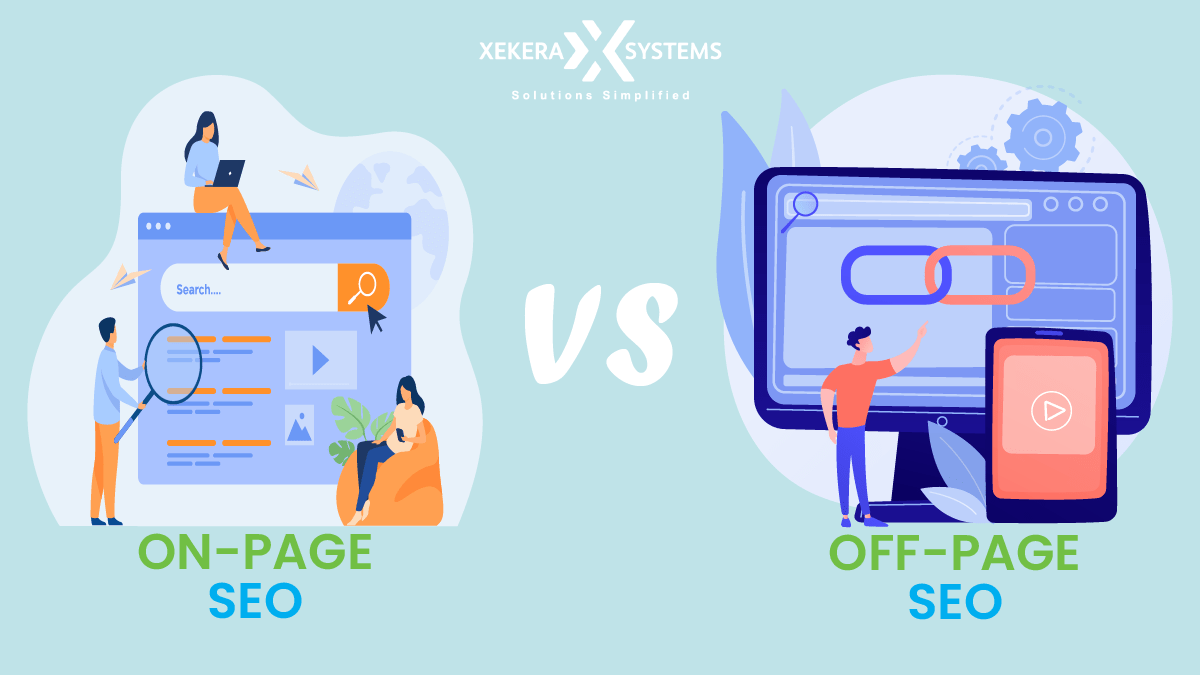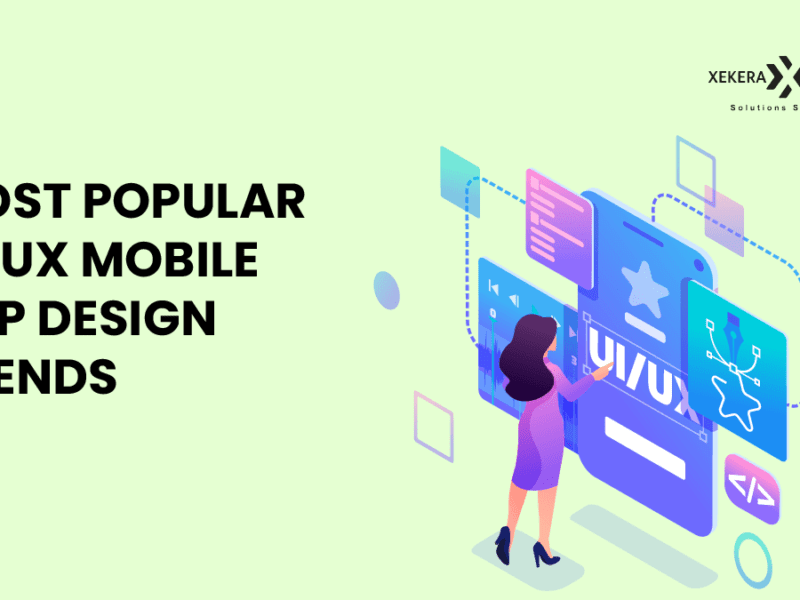There are two categories of search engine optimization strategies: on-page SEO and off-page SEO. What are the differences between on-page SEO and off-page SEO? Both of these strategies are essential to any effective SEO campaign, but they are actually very different. In this article, we will discuss the differences between on-page SEO and off-page SEO. We will also take a detailed look at the steps to optimize your website with on-page SEO and off-page SEO. For help optimizing your site, contact us today!
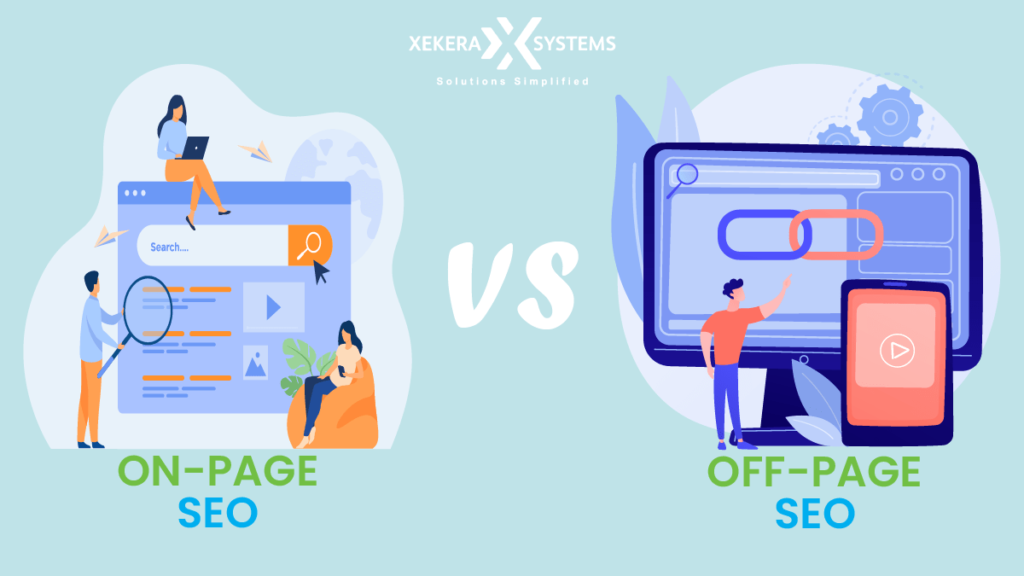
On-Page SEO vs. Off-Page SEO
SEO, or search engine optimization, is the process of optimizing your website to drive traffic to your website from search engine results.
On-page SEO is all about optimizing the web pages of your website. In on-page SEO, your strategy is largely under your control. On the other hand, Off-page SEO is about improving your SEO through other means such as creating content and getting backlinks from other websites. These tactics lend credibility to your website. If you want to use SEO best practices, on-page and off-page SEO are great places to start.
How does On-Page SEO and Off-Page SEO work?
To fully understand the similarities and differences between on-page and off-page SEO, you need to learn how search engines work. When a search engine crawls and reads your website, it looks at two things: what your website is about (on-page SEO) and how trustworthy and authoritative your website is (off-page SEO.) your on-page SEO will determine what subjects search engine rankings, while your off-page SEO will determine how high you rank on search engine results pages.
On-page SEO
On-page SEO is the process of optimizing all pages of your website to positively influence your search engine ranking. There are several factors that affect how high your website ranks in search engine results pages, including your website’s accessibility, load speed, content optimization, keywords, title tags, and more. These are all factors within your control because they are on your own website.
On-page SEO factors
Next, we’ll go over each factor that goes into your on-page SEO strategy.
Content
We’ve all heard the expression “content is king.” This is especially true when it comes to SEO. Ultimately, your content must be useful to your readers. If it doesn’t answer the questions searchers are looking for when they went to a search engine and found your website, nothing else matters. Make sure your content is easy to read and understand, and that it actually helps your readers. Google measures the usefulness of your content in several ways. First, make sure you have at least 500 words in your article. Each web page on your site must also have unique content. Try adding your keyword to the content, but beware of keyword redundancy.
Internal links
Including internal links to other pages on your website is helpful for both your website visitors and search engines. The most important part of internal linking is using relevant anchor text. Anchor text is the blue hyperlink and underlined text that you use to link to another web page. Make sure your anchor text is relevant to the website you are linking to. In general, try to include one to three internal links per web page. This helps search engines crawl your website and learn more about your content.
Title labels
First, be sure to include your target keywords in the title tag of every web page on your site. Here’s how to write a title tag: first, limit the title tag to a maximum of 60 characters including spaces. Make sure you have your keyword as close to the beginning of the title as possible if you can achieve it naturally. But don’t overstuff your keywords. Then put your brand or company name at the end of the name tag. Separate it with a pipe rod.
Headings
Also, don’t forget to include headings on each of your web pages. Heading tags are an important step for on-page SEO. Headings (the biggest words on the page) should contain your target keywords. It’s also important to make sure your headlines tell readers and search engines what they can read about on that page. Include only one Heading 1 (H1) per web page. All your other headings should be Heading 2 (H2), Heading 3 (H3) and so on.
uRLs
Be sure to include keywords in your URLs whenever possible. But this is important: don’t go back and change your old URLs and add keywords. You can only do this if you also redirect your old URLs to the new ones. If not handled properly, you risk losing a lot of website traffic, which defeats the whole purpose. Redirecting a website is a complicated step and will probably require the help of a web developer.
Optimize your images
Don’t just optimize text – it’s important to optimize images too. You can do this by adding alt text to all the images on your website. Your website visitors won’t see the alt text. Instead, it is read by software that helps blind Internet users understand your images. Search engines also read alt text, so adding keywords that describe your content and images will help your search rankings. Another benefit of adding alt text for your images is that it helps keep your website ADA compliant. Here’s how to write great alt text: use words that describe your image. Keep to a maximum of ten words. Be sure to include keywords when it’s natural. You can also add a geolocator if needed.
Loading speed
Search engines want to help their users find what they are looking for as quickly as possible. Therefore, they check how fast your pages load. If they load slowly, Google and other search engines will not give you a high ranking. Therefore, it is necessary to optimize the pages so that they load quickly.
If you are not sure if your pages are loading fast enough, try using Google PageSpeed Insights. PageSpeed Insights checks your site’s speed (both mobile and desktop) and then tells you how you can improve.
Here are some factors to consider that can affect your site’s load time:
- Minimize HTTP requests
- Keep server response time under 200ms
- Set your browser cache for at least a week
- Enable Gzip compression
- Keep all your images under 100KB
- Keep all CSS in an external stylesheet
- Minify all JS, CSS and HTML
- Prioritize content loading over folding
Mobile friendliness
In addition to page speed, search engines also care about whether your website is mobile-friendly. This is because so many people browse the web on their smartphones these days. Good news – Google also has a mobile usability test. Enter your website’s URL into the mobile usability test. You can also make sure that your website design is also easily accessible and usable on mobile phones.
Schema Markup
Schema markup is the code you place on your website to help search engines better understand your content. Google uses schema tags to display “advanced results” on its search engine results pages. For example, if you search for a recipe for pumpkin pie for Thanksgiving, you might see photos and ratings of different recipes. If you don’t know how to write code, it’s best to hire a professional web designer to handle your schema markup.
Social Tags
When your content is shared on social media, it tells search engines that people find your content useful, trustworthy and valuable. If you’re hoping to get certain pages of your website shared on social media, you can optimize them with a few simple steps. First, have the Open Graph and Twitter Card tags installed. Then make it easy for people to share with “tweet this” links and add social sharing buttons to each post.
Core Web Vitals
Core Web Vitals are Google’s official ranking factor. Google can compile a Core Web Vitals report for your website to help you fix poor user experiences. Your URL will either be rated as bad, needs improvement, or good. Read about the most common problems leading to poor CWV performance and how to fix them.
User experience
According to reports, Google is working on another rating factor that will likely debut next year. This signal will give sites with a positive user experience a higher search ranking.
Off Page SEO
Now let’s discuss off-page SEO. Off-page SEO is how you increase your search rankings by doing activities outside of your own website. This happens mainly by getting links from other websites. There’s a reason Wikipedia is one of the first results you see on any search engine results page, no matter what you’re looking for. This is because they have so many external links.
How do you get backlinks?
So now you know why backlinks are important. But how do you get links to your website? Here are a few ways:
- The best way to get backlinks is to create relevant and valuable content that people will want to link to.
- Try to get social shares that will lead to backlinks.
- Send outreach emails to thought leaders in your industry who might eventually link to you.
- Try guest blogging on sites similar to yours. Guest posts will eventually link back to your site.
Keep in mind that when it comes to backlinks, quality is more important than quantity. Of course you want to get some backlinks. But the first step to improving your off-page SEO is creating shareable content that other sites will want to link to. This will ensure that your website is an authority on various topics.
Differences between On-Page SEO and Off-Page SEO
SEO experts are sometimes asked, “Which is more important: on-page SEO or off-page SEO?” However, you don’t have to—and shouldn’t—choose between these two strategies. Instead, you should ideally use these two strategies together to improve your search engine rankings. However, in general, it’s best to work on your on-page SEO before tackling off-page SEO. Before asking others to link to them, it’s important to make your own site as good as possible.
If you need help with on-page or off-page SEO for your website, contact us at Xekera Systems today! We offer various SEO packages.